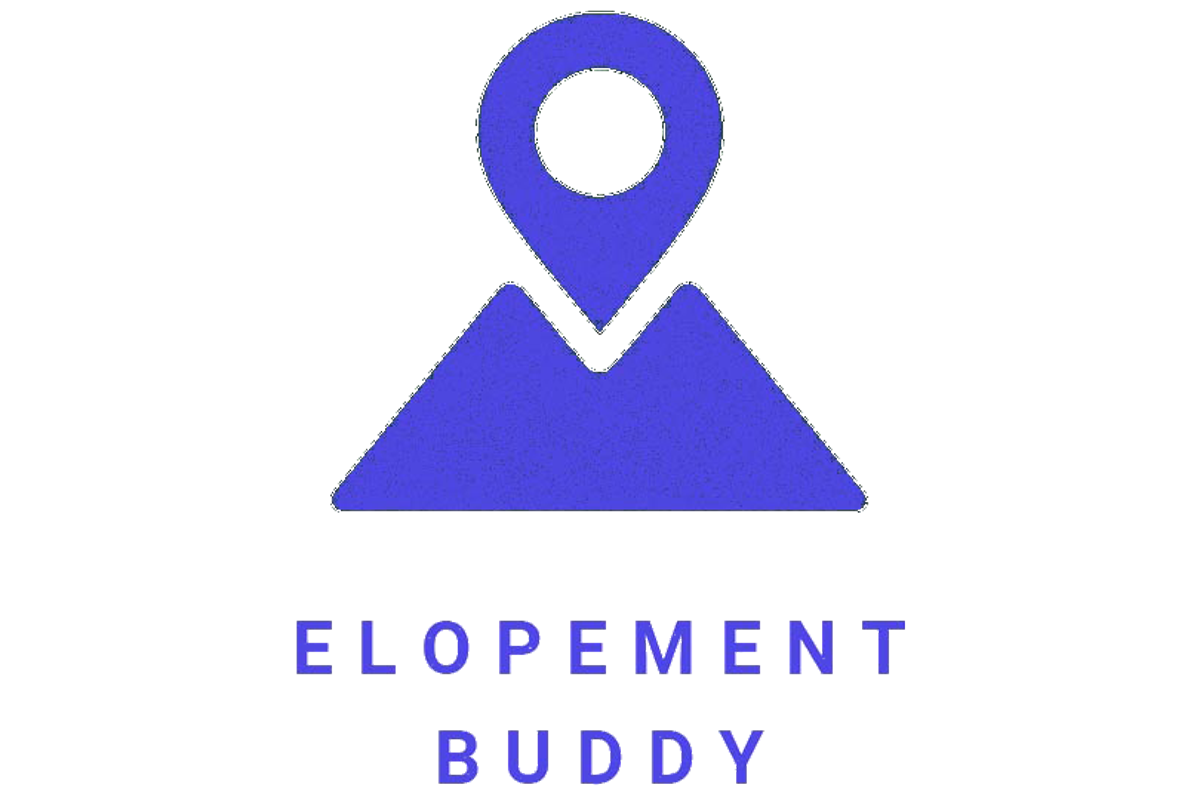The 8 Best Tools for Elopement Photographers in 2026
Running an elopement photography business means juggling complex logistics, unpredictable locations, multiple vendors, and high client expectations — all while maintaining your creative edge. The right tools can transform chaos into streamlined workflows, giving you more time behind the camera and less time buried in admin work.
We’ve curated this list of essential software specifically for elopement photographers, from workflow management to post-production, to help you work smarter in 2026.
1. Elopement Buddy – Workflow & Client Management
What it does: Purpose-built workflow platform specifically for elopement photographers and planners.
Unlike generic CRMs adapted for weddings, Elopement Buddy is the first tool designed exclusively for the unique challenges of elopement photography. It centralizes your entire workflow — from initial planning through post-event content — in one streamlined command center.
Key features:
- Proximity Alerts – Get notified if another elopement is happening within half a mile and one hour of your shoot (avoiding awkward location overlaps)
- AI Timeline Planning – Automatically build shoot timelines based on sunrise, sunset, and custom events
- Vendor Magic Links – Share plans and send arrival alerts to vendors without requiring logins
- Client Workspaces – Collaborative hubs with mood boards and centralized communication (goodbye, WhatsApp chaos)
- AI Content Generation – Auto-draft blog posts and social media captions after each elopement
- Weather & Travel Times – Built-in forecasts and realistic travel estimates for remote locations
Pricing: Free plan available forever (includes Proximity Alerts, basic messaging, and magic links). Pro plan at £49/month unlocks AI tools, unlimited mood boards, and advanced features. 30-day free trial available for all paid plans.
Best for: Solo elopement photographers and small teams who need purpose-built tools rather than generic wedding CRMs.
2. HoneyBook – Client Experience & Contracts
What it does: All-in-one client management platform with emphasis on professional presentation.
HoneyBook excels at creating polished client experiences with beautiful proposals, streamlined contracts, and automated invoicing. While not elopement-specific, it’s particularly strong for photographers who want to present a premium brand image from first inquiry to final delivery.
Key features:
- Customizable proposal and contract templates
- Automated payment schedules and reminders
- Client portal for document signing and payments
- Inquiry management and lead tracking
- Email automation and canned responses
Pricing: Starts at $19/month (billed annually).
Best for: Photographers who prioritize polished client presentation and need robust contract and payment processing.
3. Adobe Lightroom Classic – Photo Editing & Organization
What it does: Industry-standard photo editing and catalog management.
Adobe Lightroom Classic remains the gold standard for elopement photographers managing large volumes of images from remote shoots. Its non-destructive editing workflow and powerful organization tools make it indispensable for maintaining consistency across galleries.
Key features:
- Comprehensive RAW processing and color grading
- Preset creation and batch editing
- Advanced cataloging with keywords, ratings, and collections
- Local adjustment tools (graduated filters, radial filters, brushes)
- Plugin ecosystem for expanded functionality
Pricing: £9.98/month as part of Adobe Creative Cloud Photography plan (includes Photoshop).
Best for: Photographers who need professional-grade editing capabilities and robust file organization.
4. Capture One – Professional Editing Alternative
What it does: Professional-grade RAW editing with exceptional color accuracy.
For elopement photographers who demand absolute color precision, Capture One offers superior color handling and sharpening compared to Lightroom. Its layer-based editing and advanced color tools make it particularly valuable for photographers shooting in challenging lighting conditions typical of elopements.
Key features:
- Layer-based local adjustments
- Advanced color grading and skin tone tools
- Tethered shooting capabilities
- Customizable workspace layouts
- Superior lens corrections and sharpening
Pricing: £16.99/month subscription or £349 perpetual license.
Best for: Photographers who prioritize color accuracy and need advanced color science tools.
5. Photo Mechanic – Culling & Image Ingestion
What it does: Lightning-fast photo culling and initial selection.
Photo Mechanic is the fastest tool for sorting through hundreds of elopement images. After a long day shooting in remote locations, its speed becomes invaluable for quickly identifying keepers and building initial selects before moving to detailed editing.
Key features:
- Blazing-fast preview rendering
- Keyboard shortcuts for rapid culling
- IPTC metadata editing and templates
- Contact sheet creation
- Reliable image verification and backup
Pricing: $150 one-time purchase (no subscription).
Best for: High-volume photographers who need to cull large shoots quickly and efficiently.
6. Narrative Select (formerly Aftershoot) – AI-Powered Culling
What it does: AI-assisted photo culling and editing.
Narrative Select uses artificial intelligence to analyze your shooting and editing style, then automatically culls and even edits your photos. For elopement photographers dealing with 500+ images per shoot, this can save hours of repetitive work.
Key features:
- AI culling that learns your selection preferences
- AI editing that mimics your editing style
- Duplicate detection and removal
- Straightening and cropping suggestions
- Direct export to Lightroom or Capture One
Pricing: Plans start at $12.99/month for culling-only, $24.99/month for culling and editing.
Best for: Photographers shooting high volumes who want to automate the tedious parts of post-production.
7. Pixieset – Client Galleries & Proofing
What it does: Professional photo delivery and online galleries.
Pixieset creates beautiful, mobile-responsive galleries for delivering finished elopement photos to clients. Its clean design and client favoriting features make it easy for couples to select images for prints or albums, while integrated sales tools help you monetize prints and downloads.
Key features:
- Customizable gallery designs with your branding
- Client favoriting and commenting
- Print sales and digital download store
- Password protection and expiration dates
- Mobile apps for on-the-go access
- Integration with labs for print fulfillment
Pricing: Free plan available with Pixieset branding; paid plans from $8/month remove branding and add features.
Best for: Photographers who want professional, branded gallery delivery with integrated print sales.
8. CloudSpot – Client Gallery Alternative
What it does: Professional photo delivery with studio management features.
CloudSpot offers similar gallery functionality to Pixieset but includes more robust studio management features like invoicing and scheduling. It’s particularly strong for photographers who want an all-in-one solution beyond just gallery delivery.
Key features:
- Customizable gallery templates
- Integrated invoicing and contracts
- Appointment scheduling
- Print sales and product ordering
- Client management and communication
- Lab integration for print fulfillment
Pricing: Plans start at $10/month.
Best for: Photographers who want gallery delivery combined with basic business management in one platform.
Building Your Elopement Photography Tech Stack
The best tool combination depends on your specific workflow, but here’s a recommended baseline for most elopement photographers in 2026:
Essential foundation:
- Workflow management: Elopement Buddy (free to start, purpose-built for your needs)
- Editing: Lightroom Classic or Capture One (depending on your color preferences)
- Culling: Photo Mechanic or Narrative Select (speed vs. AI assistance)
- Delivery: Pixieset or CloudSpot (gallery presentation preferences)
Optional additions:
- Client experience: HoneyBook (if polished proposals and contracts are priorities)
- Advanced editing: Both Lightroom and Capture One (if you need the best of both)
Start with the essentials, then add specialized tools as your business grows and your specific needs become clearer. The key is choosing tools that integrate well together and actually solve your pain points rather than creating new ones.