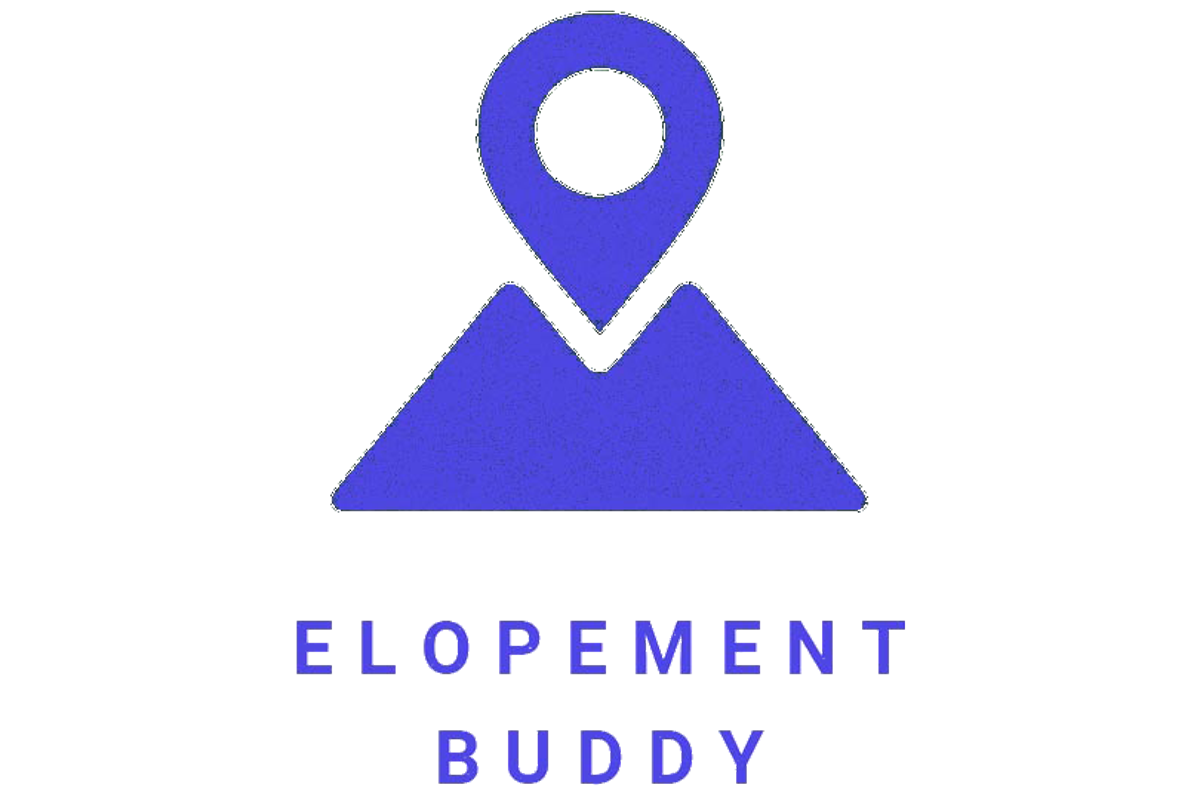Sales funnels and automations for elopement photographers
Most couples who land on your site are not ready to book today. They are collecting ideas, checking budgets and trying to picture what an elopement could feel like. If you do nothing, they leave and forget your name a week later. If you were found via a PPC ad, this is wasted money. If you were found via SEO, you need customers to return to keep you at the top of the tree.
A simple sales funnel keeps the conversation going so that when they are ready, you are the person they trust.
You do not need a giant tech stack to make this work. You need a helpful resource, seven short emails and a weekly note that sounds like you. You can build all of this with MailerLite or Mailchimp. Both tools give you forms, landing pages, tags and automations.
Pick one, start small and improve as you go. In fact, this is our motto for basically EVERYTHING with your business. The best time to start was yesterday. The next best time to start is now.
Throughout this guide we will show you where Elopement Buddy fits in. The app will not send your emails (YET!), but it will help you plan days, align vendors and turn real jobs into stories you can send. If you have not seen it yet, start with the free proximity alerts on the Elopement Buddy homepage. Those alerts protect your couples from awkward clashes, and they make for great trust-building content in your emails.
Step 1: Make a lead magnet people want
A lead magnet is a small resource that solves one clear problem. It should be fast to read and easy to use. Five to seven pages is perfect. Aim for one promise and one result.
Ideas that work across Scotland, the USA, Canada and New Zealand:
- The ULTIMATE Guide to Eloping in “LOCATION”
- A location privacy guide that shows how to get quiet frames without dropping pins in public groups
- A season guide for your region that explains weather, access and light in plain language
- A vow writing starter kit with prompts and a printable card
- A timeline quick sheet for two-person elopements and micro-weddings
Create a clean PDF. Put the sign-up in three places:
- A small opt-in section near the top of your homepage
- A simple landing page you can link from social posts and ads
- An exit popup on related blog posts
In MailerLite or Mailchimp, tag new subscribers with the magnet name and the page they used. Add one extra field for country of residence. That single choice lets you segment later without extra effort.
Advanced tip
If you often shoot in more than one destination, add a single select field for dream location. Keep the list short. For example, “Scottish Highlands, Yosemite, Iceland, Dolomites, Other.” This helps you send the right story to the right person.
Step 2: Send a 7-day onboarding sequence that builds trust
These people did not book a call yet. They want help and they want to know if you are the right guide. Use seven short emails. One per day. Clear subject lines. A friendly voice. Always invite replies.
Day 1 — Deliver the promise
Subject: Here is your guide
Give them the download link. Restate the outcome in one sentence. Tell them what to expect over the next week. Ask one easy question and invite a reply. For example, “What date and place are you day-dreaming about” works well.
Day 2 — Your story and your values
Subject: Why I photograph elopements
In a few lines, share how you got into this work and what you care about. Mention safety, leave no trace, real timelines and calm days. Speak like a human. You are trying to attract the right people and gently repel the wrong ones.
Day 3 — Seasons and light
Subject: When to elope for soft light and fewer crowds
Explain sunrise and sunset windows in your region. Share one real trade-off for winter vs summer. Mention access issues and bugs or heat if that applies. Add two photos that show the difference between noon and golden hour.
Day 4 — Privacy and crowd-dodging
Subject: How we get empty frames without stress
Teach the basics. Early starts, mid-week dates, shoulder seasons and backup locations. Explain why you never post exact pins in public groups. Show leadership without bragging.
Day 5 — A tiny case study
Subject: A sunrise elopement that felt effortless
Tell a short story with three parts. The setting, one challenge, what you changed on the day. Include one short line from the couple. Link to a blog post if you have one.
Day 6 — Planning that keeps the day on time
Subject: The simple buffers that save a timeline
Talk about travel times, parking and snacks. Share a night-before checklist. Mention that you keep vendors aligned with tools like vendor links and alerts inside Elopement Buddy. Keep it practical.
Day 7 — What happens next
Subject: I will be in your inbox once a week
Set expectations for your weekly note. Invite replies any time. Offer a light call to action. For example, “If you already have a date and area in mind, hit reply and I will send a three-line starting plan” is helpful and low pressure.
Avoid heavy sales language in this sequence. Teach and show up. Familiarity wins.
Step 3: Move people to a weekly newsletter that compounds trust
After day seven, add subscribers to your main list. Send one email each week. The emails that work best do one of two things. They tell a story or they teach a small lesson. Pick one per email and keep it tight.
Formats that are easy to produce:
- One scene from a recent job with one photo and one lesson
- A planning tip with a link to a deeper blog post
- A vendor spotlight and one reason you trust them
- A myth buster like “You do not need a 12-hour timeline to get variety”
- A “today I learned” note from a location scout or weather call
Use clear subject lines. Write like you speak. Invite replies. Replies help your deliverability and they start real conversations.
A simple content pipeline
- Plan your jobs inside Elopement Buddy with timelines and mood boards
- After each job, drop quick notes into the app or your notebook while it is fresh
- Turn one note into a short email and save the longer version for a blog post
- Repeat
You will never stare at a blank screen again. The routine builds a library of helpful content without extra shoots.
Step 4: Segment for relevance
You collected country of residence. Use it. Send winter advice at the right time for each reader. If you shoot in a few regions, segment by the place they picked at sign-up. Keep your system simple. Tags or groups are enough.
Starter segments:
- Country of residence
- Dream destination
- Stage in the journey: research, shortlisting, ready to chat
- Lead source: which magnet or blog post
If your platform supports dynamic content, swap one paragraph based on segment. For example, US readers who want Scotland could see a line about flights into Glasgow or Inverness, while local readers see a quick reminder about seasonal road closures.
Step 5: Keep your list clean and your bill low
Email tools charge by subscriber count. A bloated list wastes money and can hurt deliverability. Keep your list lean.
- Do not put past clients on your marketing list. Keep a separate group for gallery news and a yearly hello
- Remove hard bounces right away
- Every quarter, run a simple re-engagement for people with no opens or clicks in 90 days
- Email 1: “Still want elopement tips” with one button
- Email 2: “I will unsubscribe you tomorrow unless you click here”
- Delete the ones who do not respond
It feels scary the first time. Then you see your open and click rates jump and your bill drop.
Step 6: Measure what matters
Open rates are noisy because of privacy features in mail apps. Track clicks, replies and booked calls instead.
Watch:
- Click rate on the lead magnet delivery email
- Replies on day 2 and day 7
- Weekly click rate on your newsletter
- Soft conversions like “replied with a question”
- Hard conversions like “booked a consult call”
Aim for steady improvement, not perfect numbers. When you write clearer emails to smaller segments, everything improves.
Step 7: Stay legal and stay kind
Use double opt-in if possible. Always include an unsubscribe link. Keep a record of consent. If you work with readers in the UK or EU, read the plain guides first.
- EU data protection overview: European Commission
- UK email rules (PECR) in plain English: ICO guide
- US CAN-SPAM basics: FTC compliance guide
The rule of thumb is simple. Get consent, be honest and make it easy to leave.
Practical tips that lift results
- Remove past, and booked, clients from marketing emails
- Trim subscribers who never open so you pay less and deliver more
- Be more relaxed and more direct in email than on your website
- You are not trying to sound perfect. You are trying to sound like a person couples can trust
- Story or lesson. Pick one per email
- Do not sell during the 7-day onboarding
- Ask for replies. People love to feel seen
Where Elopement Buddy helps
You do not need more software. You need time back and stories worth telling. Elopement Buddy gives you both.
Turn jobs into content
Use your timelines and mood boards as prompts. After a job, write three lines about what worked, what you changed and one tiny lesson. That is next week’s email. It is also the seed for a blog post. No blank page. No guesswork.
Keep vendors in sync
Vendor magic links and alerts reduce last-minute chaos. Calm days lead to better photos and better stories. Those stories make your emails stronger.
Proximity alerts build your reputation
Tell subscribers that you use free proximity alerts to avoid awkward clashes. Explain how the system protects their ceremony. You are not selling. You are showing care and craft. If they want to try the app for their planning team or for a friend in the industry, point them to the Elopement Buddy homepage.
A simple plan you can start today
- Pick MailerLite or Mailchimp and create one list
- Build a 5 to 7 page PDF that solves one real problem
- Add a homepage opt-in, a landing page and a popup on two blog posts
- Write the seven emails above in your own voice
- Move people to a weekly note that tells one story or teaches one tip
- Segment by country and destination so your advice feels personal
- Clean your list every quarter
- Use Elopement Buddy to turn jobs into stories without extra effort
You do not need perfect branding or a complex funnel. You need to show up with useful words and a steady voice. Do that for a few months and you will hear a new line on sales calls. “We feel like we already know you.”
If you want help with the planning side, try Elopement Buddy. Start with free proximity alerts, then add timelines, mood boards and vendor tools when you are ready. The workflow you build in the app will feed your emails for years, and your emails will keep your calendar full.